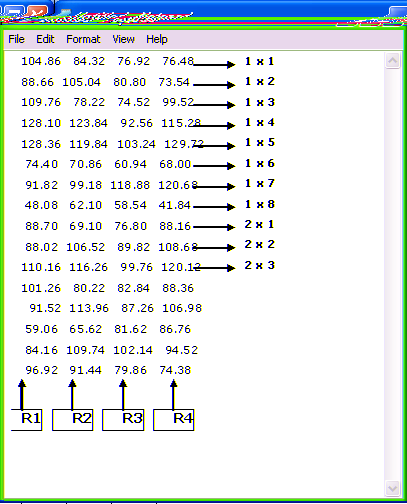
Diallel Analysis
OPSTAT provides the analysis of diallel crosses laid out in Randomised Block Design using Griffing’s (1956) approach (all four methods)
Data Arrangements
The data arrangement schemes for Griffing’s approach will be explained for the analysis of data for full diallel i.e. Parents, F1’s and reciprocal F1’s. If 8 parents (v = 8) are involved in a full diallel producing 64 crosses, then arrange the data in such a way that all the crosses with parent 1 should come first i.e. 1 x 1, 1 x 2, 1 x 3, 1 x 4, 1 x 5, 1 x 6, 1 x 7 and 1 x 8 and then all the crosses for parent 2 and so on. In method-2 of Griffing, we exclude the data for reciprocal F1’s i.e. exclude the data for 2 x 1, 3 x 1, 3 x 2, 4 x 1, 4 x 2, 4 x 3 and so on. Similarly for Method-3 (F1’s and reciprocal F1’s are included) and for Method-4, only F1’s are included.
Arrangement of of Data in File or text area
Data arrangement in file or text area of web page for diallel analysis using Griffing’s approach is exactly same as explained above. Enter the data of all the replications of first cross i.e. 1 x 1 in first line. Replications must be separated by at least single space or tab. Enter the data for all the replications of second cross ( 1 x 2) in second line and third cross (1 x 3) in third line. Similarly enter the data for all the crosses. If you have more than one characters and you want to analyze the data in single run, feed the data of second character in data input file/text area just after the first character in a similar fashion as explained above. After entering the data, save this input data file. The data arrangement in a file or in text area of web page for diallel crosses for method 1 will look as shown in Fig.
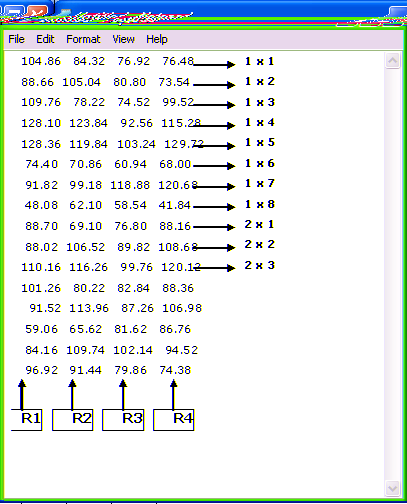
Fig : Sample Data input file for diallel Crosses
Procedure of Analysis (Griffing’s approach)
Click on Browse button, Select data file and then click Send button if data is entered in a file or Click on Submit button after entering the data in text area of the web page.
Enter the number of parents, Number of replications and Number of characters in corresponding text boxes.
Select appropriate method of analysis and Model.
Press Analyse button to analyse your data.